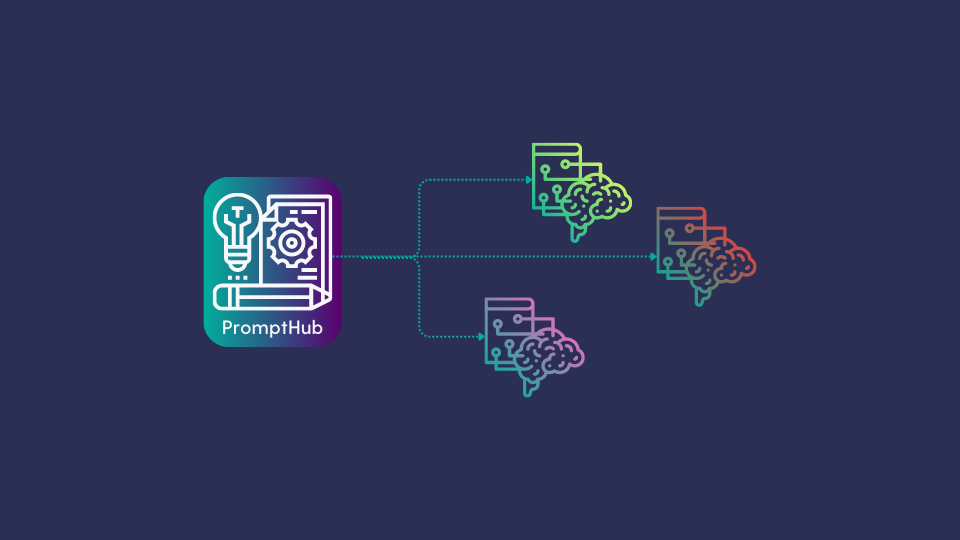
Share and Use Prompts with PromptHub
A new tool to pull in prompts into your Haystack PromptNode, share them, and collaborate
June 29, 2023With the release of Haystack 1.18, we’ve also officially rolled out a new prompt sharing and collaboration service:
PromptHub. This new product currently (day of release: 29 June 2023) hosts a set of prompts we at deepset have created, with instructions on how to use them with the PromptTemplate and PromptNode.
Prompts that are provided in PromptHub are all maintained in their own public repository on GitHub,
deepset-ai/prompthub. Each prompt comes with a YAML file, housing the prompt itself, and a “prompt card” of the same name, which is a markdown file explaining the intended use case of the prompt and how to use it with a Haystack PromptNode.
In the following sections, we will walk through how you may use prompts hosted on the PromtHub, as well as your own local prompts.
Using Prompts on PromptHub via the API
The easiest way to use prompts from the PromptHub is to simply copy over their identifier, and add this into the prompt field in a PromptTemplate.
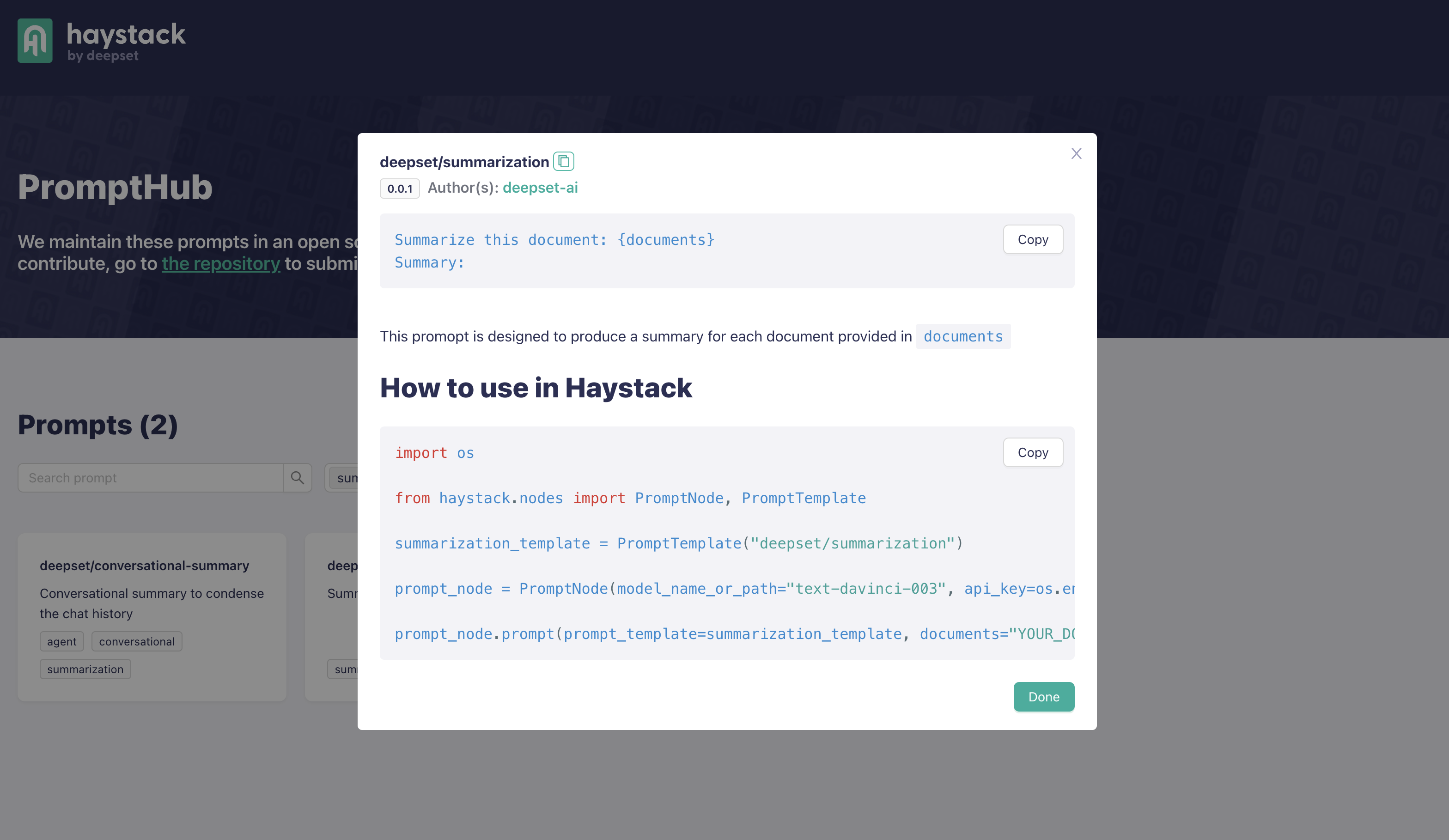
Copy the identifier of a prompt from the PromptHub. For example, let’s try deepset/summarization and add this as your prompt in a PromptTemplate
from haystack.nodes import PromptTemplate
my_summarizer_prompt = PromptTemplate(prompt="deepset/summarization")
Each prompt on the PromptHub will have instructions on how they are intended to be used, including instructions on what the best output_parser for that prompt might be.
For example, the deepset/question-answering prompt is best used with an output_parser as described on the PromptHub.
from haystack.nodes import PromptTemplate, AnswerParser
question_answering_template = PromptTemplate("deepset/question-answering", output_shapers=AnswerParser())
Once you’ve created your PromptTemplate, you can use it in a PromptNode by setting it as the default_prompt_template or even setting it as the prompt_template in a single prompt() call.
Once you’ve pulled a prompt from the hub, the file will be cached on your machine. So you do not have to worry about making an API call each time.
Creating and Using Local Prompts
You always have the option to create your own prompt and provided it as the prompt to a PromptTemplate. For example:
from haystack.nodes import PromptTemplate
my_prompt_template(prompt="Answer the following query: {query}")
But now, you can also make use of and maintain your own local collection of prompts as YAML files.
Each prompt on the PromptHub is actually a YAML file containing a short description, the name of the author, a tag describing the main task it covers, as well as the prompt text itself. For example, below is the content of the deepset/question-answering prompt.
description: A simple prompt to answer a question given a set of documents
meta:
authors:
- deepset
name: deepset/question-answering
tags:
- question-answering
text: "Given the context please answer the question. Context: {join(documents)};\n\nQuestion: {query}; \nAnswer:\n"
version: 0.1.1
Similarly, you can create your own files that hold prompts. For example, here’s a file called my_yoda_prompt.yaml
description: A simple prompt to answer any question in the style of Yoda
meta:
authors:
- deepset
name: tuana/yoda-qa
tags:
- question-answering
text: "Answer the following query in the style of Yoda. Query: {query} \n Answer:"
version: 0.1.1
Which can be used in a PromptTemplate with the following code:
from haystack.nodes import PromptTemplate
yoda_prompt = PromptTemplate(prompt="path/to/my_yoda_prompt.yaml")
Just in case you were curious: When asked ‘What is the meaning of life’ with this prompt, GPT-4’s result was “42, the meaning of life is. But truly, in one’s own understanding and experience, find the meaning of life, one must. Hmmmm.”
Contributing to the PromptHub
If you’ve created a prompt that you would like to share with the Haystack community and the world, all you have to do is create a pull request that includes your YAML file with the prompt, and a Markdown file with your prompt card explaining how to use it 🥳. Once you’ve done this, your prompt will be available to everyone with the name you give it. A good idea is to prefix it with your name, like we’ve done with deepset/ prompts.

